
MWO Ultra AC 5 No Jam Macro Setup Guide (Fire Control)
UltraAC/5 No-Jam Macro Tool Guide for Mechwarrior Online
Of all the weapons in Mechwarrior Online, only the UltraAC/5 have the unique mechanic of random jamming. Whenever you hold down the firing button or double click, the UAC/5 will release two shots resulting in double damage bursts. However, with a 20% chance, it will jam, rendering the weapon useless for 5 seconds.
Holding down the button (aka allowing double-shots and jamming) is actually a decrease in average damage per second (about 25% lower). But (very big but) if you are only fighting for less than 5 seconds, the potential burst and DPS is much higher.
Another advantage, besides increased sustained damage per second, is ammo conservation and reliability. Both excellent things to have on a weapon whose ammo is very heavy and has a random built-in jamming mechanic. The Ultra AC/5 is now much closer to the AC/5 in almost every respect. The additional ton and slot just buy you the ability to potentially burst. Especially your first shot becomes more powerful. This is useful for sniping, but the difference between the two weapons is not as big as it used to be.
If you don’t want your UltraAC/5s to jam, you have to restrain your trigger finger and only click precisely every 1.5 seconds. With a little practice, this is possible. However, there are also macros and tools which can help you with that. The remainder of this guide will show you where to get such a macro and how to set it up.
Macro Tool Installation and Setup
For this UltraAC/5 jamming macro guide we’ll be using ADHD – Fire Control by Clive (pilot name: evilC). It is a small tool which is already partially preconfigured for Mechwarrior Online. Check out his official page here and drop him a like. After all, he is providing free software for you. The tool is not that hard to set up, but if you are lazy or can’t get it to work, check out these few simple steps to get it all working.
1) Download the tool
Download the tool from his official site (direct link).
2) Unpack the zip file to a folder
Move it somewhere on your hard drive and create a desktop shortcut (right-click on the .exe-file and select Send to Desktop).
3) Start the program
Confirm any dialogues.
4) On the main-tab set the options as indicated in the screenshot
- Enter the weapon group containing all of your UltraAC/5s under Fire Sequence.
- Enter Fire Rate: 1500. If you have unlocked the Fast Fire efficiency, experiment with values around 1350.
- Side notes: You may need to add 4-5 to these values to account for lag. Keep in mind that the efficiency does not work while running Testing Grounds!
- Tick Limit Fire Rate.
- Ensure Weapon Toggle is set to None.
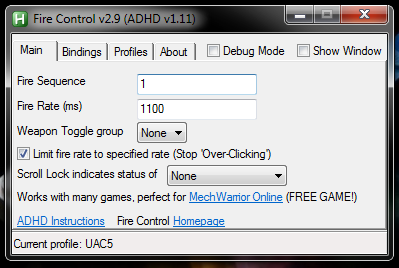
5) Set up bindings on the bindings-tab
- Tick Program Mode to be able to change settings.
- I would recommend setting all you UltraAC/5s to weapon group 1 in-game and then setting the Fire action to left mouse button (LButton).
- Ensure that Limit to Application is enabled and set to CryENGINE. This way, this tool will only work while Mechwarrior Online is running.
- Important: Untick Program Mode once you are done.
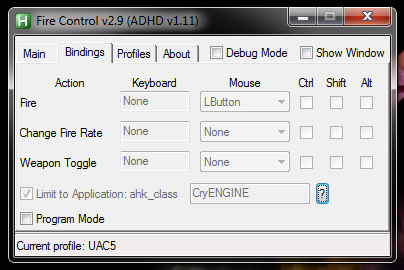
6) Own face!
If you have done everything right, you should be able to hold-down your mouse button and fire all your Ultra/AC5s without them ever jamming. You must have the tool running in order to work. Be careful if you are changing to a Mech which has something different set to its first weapon group. You might have to close the program (or set up an empty profile in Fire Control) to not mess with your ability to fire properly.
With Fire Control running, you can still click again to trigger the double-shot. If you are simply holding down the button, the macro tool will ensure that your weapons will not jam.
Credits
This tool was made by Clive aka evilC. If you like what you see here, go check out his official page and official forums thread and drop him a like or comment. The tool is free to use for every pilot, however, if you want to make a donation you can do so on his project page (side note: I do not know evilC personally and I don’t get any money from him).
Fire Control can handle many more things and has a lot more features which are not covered here. This guide is just meant to provide a quick-start into single-firing UltraAC/5s without any extra stuff messing up the guide. Check the project’s page or the official forums thread for more information on how to setup a TAG toggle button, work with chain-fire groups, change fire rate with the press of a button, and many more.
Get Connected!
If you know of an excellent build, resource, or guide, submit it and maybe it will be featured on mwo-builds.net and seen by thousands of players. You can submit builds by sending us an e-mail, post it in the official looking-for-builds thread, or send us a private message via the official forums. You can also submit guides and builds via Facebook or Twitter (see below). Join hundreds of other Mechwarrior enthusiasts and like us on Facebook and follow us on Twitter. Receive the latest guides and the best MWO builds directly to your favourite social platform!| Follow @mwobuildsnet |




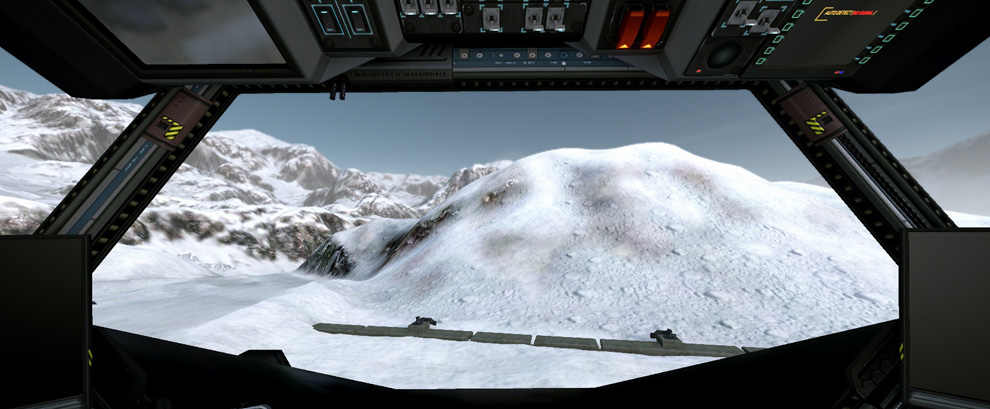









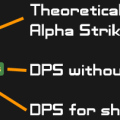





[...] MWO Ultra AC 5 No Jam Macro Setup Guide (Fire Control) [...]
exactly what I was looking for. ty
Scrubs need love too! Gogo gadget UAX!
Can this be set up for a Gauss rifle? What I would like is to hit the mouse button and have it auto fire when it is fully charged instead of having to hold the mouse button down.
Not this tool specifically. It should however be possible to use a macro function or the base auto hotkey tool for that. I am no expert on this subject but try to bind something like this to your mouse button or a special key: “Mouse down/push” – “wait for (time required to charge up) seconds” – “mouse up/release”.
This needs an update after the latest patch. Can anyone comment on how they have adjusted things since the patch?
I have had a few occasions where the UAC jams on first shot!
Please help :-D
The values should be accurate for the current patch. If you still have problems, try adding a couple of ms to the values to account for lag. Also be careful when trying stuff out in the Testing Grounds. Efficiencies don’t work in the Testing Grounds.
However, all the mumbojumbo about how much damage what does and the jam rate is not up-to-date.
The 9/17/2013 patch increased UAC5 cooldown from 1.1 to 1.5 secs. The firing rate in this article should be updated to 1.5 (below this jamming chance is 20%).
Is there a way to get it not to have an audio response? I love the macro but i’m fucking SICK of my computer beeping at me every two seconds.
It s not beeping for me. Maybe there is an option in the tools itself? I ll check it when I get home.
hi!
i’ve done everything but it still jaming :S it’s set to 1500 and i fire dual linked uac but there is still jam… help?
ok..I’ve tried downloading it..and I don’t know what I am doing…I can’t seem to get it to unzip and I’ve tried to understand and follow your intructions
hm…tried it but it didn’t work at all for me. I most likely did something wrong. still jamming like hell. no matter what time delay I use. anyone else?
what about the i win button. is there a macro for that?
idiots!
I must be missing the point. If you dont want to double tap why not just use regular ac5s?
It so that you have the option to burst fire them when you want to, and safely fire them at normal autocannon speed when you want sustained output.
Anyone have the setup for RAC AC2