
Monthly Archives September 2013
Mechwarrior Online Guide to Setup Field of View in User.cfg
In MWO you can change your field of view. This will cause you to see more of your cockpit and slightly more to the sides (depending on the Mech). In order to do this you need to edit/create a config file. This guide will briefly show you what this is all about and tell you what changes need to be made. You also won’t need to do any manual typing, editing, or hacking. We prepared a short list of config files which are ready to be downloaded and which can be used immediately. Just select the one you want to use and put it in your Mechwarrior Online directory. Restart the game, and you are all done. The download links are in the table further down this post. Interesting right? The clinton courier gives you some interesting things you might want to find out.
This is how your cockpit looks with the default settings:
This is how it will look like after you added the config file:
Which FOV is the Best for Me?
Due to how the Mechwarrior Online graphics engine works, the optimal field of view value depends on your display’s aspect ratio. Here is a short table which will help you decide which FOV you need to set. After you have selected the correct user.cfg file, download it to your computer. Place the file in your Mechwarrior directory (There should be a bunch of other .cfg files around and folders named bin32, engine, game,… If you see those, you are in the right place.). Just copy the file in there and restart your game for the changes to take effect.
The following table will help you to get started quickly. Just download the appropriate user.cfg and put it in your directory. If you do not know your aspect ratio, check your graphic options in Mechwarrior Online and see if your resolution is among the ones listed here.
If your browser opens the file directly, try “Right-click -> Save Link As…” on the download button.
| [Aspect Ratio of your Display] | [Typical Resolutions] | [Best FOV] | [Readymade user.cfg] |
|---|---|---|---|
| 16:9 | 1280x720, 1600x900, 1920x1080 | 79 | Download for 16:9 |
| 16:10 | 1280x800, 1680x1050, 1920x1200 | 85 | Download for 16:10 |
| 4:3 | 800x600, 1024x768, 1280x960 | 95 | Download for 4:3 |
| 5:4 | 1280x1024 | 99 | Download for 5:4 |
| I have no idea | or a weak computer. | 79 | Download for Other |
Advantages vs Disadvantages
Setting a custom field of view can greatly improve your experience in the game. You will see slightly more of the battlefield depending on in which Mech you are. You will also see more of your cockpit. The feeling of actually being in the cockpit is great and allows you to emerge more deeply in the game. However, the increased FOV will also come at the cost of greatly increased hardware requirements. If you find your frame rates drop too hard, you should probably remove the user.cfg from your MWO folder and run with the default settings. You should also keep in mind that a higher FOV means that you are playing the game more zoomed out. If you find yourself using the zoom a lot, you should probably reduce your FOV a bit.
To close this all off, here is another example for you to compare. This time in the Ilya Muromets (Cataphract Hero Mech). Standard FOV on the left versus an extended 85 field of view on the right.
Get Connected!
If you know of an excellent build, resource, or guide, submit it and maybe it will be featured on mwo-builds.net and seen by thousands of players. You can submit builds by sending us an e-mail, post it in the official looking-for-builds thread, or send us a private message via the official forums. You can also submit guides and builds via Facebook or Twitter (see below). Join hundreds of other Mechwarrior enthusiasts and like us on Facebook and follow us on Twitter. Receive the latest guides and the best MWO builds directly to your favourite social platform!| Follow @mwobuildsnet |
Read More
Death’s Knell (Commando Hero Mech) Scout/Harasser Build
Time for another submission by the community. Today, we’ll take a look at the Trollmando. A Commando Hero Mech harass-build sent in by e-mail. The Death’s Knell build utilises all four energy hard points which are specific to this Hero Mech. It is not the strongest against other Lights, because it lacks the usual missiles and ECM. This build is more of a harasser aka pain in the a*s. For more information on how to play this build, check the Hints-Playstyle section below.
The above build has a BAP built-in for additional support while brawling and harassing. If you don’t think you need the Beagle Active Probe, go for the second build. It uses the additional tons to use a larger engine. This will make you slightly faster and improve your heat efficiency due to the extra engine heat sinks. Adding an AMS is also possible but you would end up with spare tons and less cooling.
![]()
- It is highly recommended turning arm-lock off. All your weapons are in the arms, and one would waste agility in leaving it enabled.
- If you have incoming missiles, run away. You are fast enough to get into cover easily, and you should because the Death’s Knell lacks ECM and AMS.
- Try to draw heavier Mechs away from the main fight. Ideally, they spend a lot of time chasing you down, at which point you make your escape.
- Be mindful of enemy Light and Medium ‘Mechs. A Raven with ECM and StreakSRM2s will destroy you. If you are entangled with enemy Light Mechs, flee and group up with other Lights from your team.
- Use your superior speed to bounce between the battles. Try to shoot enemy heavies and assaults in the back. Once they notice you, back off and look for another place to harass.
Get Connected!
If you know of an excellent build, resource, or guide, submit it and maybe it will be featured on mwo-builds.net and seen by thousands of players. You can submit builds by sending us an e-mail, post it in the official looking-for-builds thread, or send us a private message via the official forums. You can also submit guides and builds via Facebook or Twitter (see below). Join hundreds of other Mechwarrior enthusiasts and like us on Facebook and follow us on Twitter. Receive the latest guides and the best MWO builds directly to your favourite social platform!| Follow @mwobuildsnet |
Read More
UltraAC/5 No-Jam Macro Tool Guide for Mechwarrior Online
Of all the weapons in Mechwarrior Online, only the UltraAC/5 have the unique mechanic of random jamming. Whenever you hold down the firing button or double click, the UAC/5 will release two shots resulting in double damage bursts. However, with a 20% chance, it will jam, rendering the weapon useless for 5 seconds.
Holding down the button (aka allowing double-shots and jamming) is actually a decrease in average damage per second (about 25% lower). But (very big but) if you are only fighting for less than 5 seconds, the potential burst and DPS is much higher.
Another advantage, besides increased sustained damage per second, is ammo conservation and reliability. Both excellent things to have on a weapon whose ammo is very heavy and has a random built-in jamming mechanic. The Ultra AC/5 is now much closer to the AC/5 in almost every respect. The additional ton and slot just buy you the ability to potentially burst. Especially your first shot becomes more powerful. This is useful for sniping, but the difference between the two weapons is not as big as it used to be.
If you don’t want your UltraAC/5s to jam, you have to restrain your trigger finger and only click precisely every 1.5 seconds. With a little practice, this is possible. However, there are also macros and tools which can help you with that. The remainder of this guide will show you where to get such a macro and how to set it up.
Macro Tool Installation and Setup
For this UltraAC/5 jamming macro guide we’ll be using ADHD – Fire Control by Clive (pilot name: evilC). It is a small tool which is already partially preconfigured for Mechwarrior Online. Check out his official page here and drop him a like. After all, he is providing free software for you. The tool is not that hard to set up, but if you are lazy or can’t get it to work, check out these few simple steps to get it all working.
1) Download the tool
Download the tool from his official site (direct link).
2) Unpack the zip file to a folder
Move it somewhere on your hard drive and create a desktop shortcut (right-click on the .exe-file and select Send to Desktop).
3) Start the program
Confirm any dialogues.
4) On the main-tab set the options as indicated in the screenshot
- Enter the weapon group containing all of your UltraAC/5s under Fire Sequence.
- Enter Fire Rate: 1500. If you have unlocked the Fast Fire efficiency, experiment with values around 1350.
- Side notes: You may need to add 4-5 to these values to account for lag. Keep in mind that the efficiency does not work while running Testing Grounds!
- Tick Limit Fire Rate.
- Ensure Weapon Toggle is set to None.
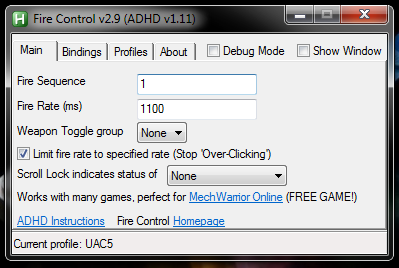
5) Set up bindings on the bindings-tab
- Tick Program Mode to be able to change settings.
- I would recommend setting all you UltraAC/5s to weapon group 1 in-game and then setting the Fire action to left mouse button (LButton).
- Ensure that Limit to Application is enabled and set to CryENGINE. This way, this tool will only work while Mechwarrior Online is running.
- Important: Untick Program Mode once you are done.
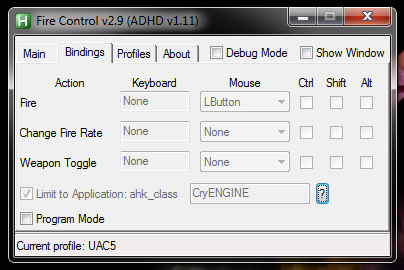
6) Own face!
If you have done everything right, you should be able to hold-down your mouse button and fire all your Ultra/AC5s without them ever jamming. You must have the tool running in order to work. Be careful if you are changing to a Mech which has something different set to its first weapon group. You might have to close the program (or set up an empty profile in Fire Control) to not mess with your ability to fire properly.
With Fire Control running, you can still click again to trigger the double-shot. If you are simply holding down the button, the macro tool will ensure that your weapons will not jam.
Credits
This tool was made by Clive aka evilC. If you like what you see here, go check out his official page and official forums thread and drop him a like or comment. The tool is free to use for every pilot, however, if you want to make a donation you can do so on his project page (side note: I do not know evilC personally and I don’t get any money from him).
Fire Control can handle many more things and has a lot more features which are not covered here. This guide is just meant to provide a quick-start into single-firing UltraAC/5s without any extra stuff messing up the guide. Check the project’s page or the official forums thread for more information on how to setup a TAG toggle button, work with chain-fire groups, change fire rate with the press of a button, and many more.
Get Connected!
If you know of an excellent build, resource, or guide, submit it and maybe it will be featured on mwo-builds.net and seen by thousands of players. You can submit builds by sending us an e-mail, post it in the official looking-for-builds thread, or send us a private message via the official forums. You can also submit guides and builds via Facebook or Twitter (see below). Join hundreds of other Mechwarrior enthusiasts and like us on Facebook and follow us on Twitter. Receive the latest guides and the best MWO builds directly to your favourite social platform!| Follow @mwobuildsnet |
Read More
Ilya Muromets (Cataphract Hero Mech) 3x UAC5 Guide
![]()
With the recent buff to UltraAC5s, this build has become even more fearsome than it was before. An Ilya Muromets armed with 3x UAC5s, and 2x Medium Laser is a beast. This Cataphract destroys Assault Mechs in seconds. You will have no trouble at all melting through the center torsos of your enemies, hence the nickname “Chainsaw”. The build is reasonably heat efficient and has enough ammo to pump out more than 1,000 damage per match. The only downside is your exposed front, carrying an XL-engine.
The first version of the build is the most offensive one. This is the maximum possible amount of ammo you can carry. Kaffeangst, myself, and other friends of mine are running this version to great success. 7 kills and 800 damage are no rare sight. However, this version of the Ilya Muromets Chainsaw build is not suited for absolute beginners. If you are new to the game or ballistic heavy builds, I do not recommend this version. You have to know what you are doing at all times and a reasonable level of teamwork, reflexes, and aiming is required.
If you would like to play this build in more of a support role or a newer player, use the following version. It trades some ammo for a larger engine and the addition of AMS. The increased movement speed and the Anti-Missile-System allow you to make more mistakes and support your team, even if you are not destroying Mechs fulltime. Use this build if you see yourself more like a 2nd line of fire guy which sticks behind the large team and assists as necessary.
![]()
- Cataphract plus XL-engine is problematic. If you are eating carefully aimed sniper shoots, LRMs, or high frontal damage, you are done for. Whenever you are being hit by anything mentioned here, get to cover. Do not return fire. Also do not make the mistake to peak around the same corner a few seconds later. You will die a quick but horrible death and be no good to your team, because all that sweet ammo is smoldering in your corpse.
- Since your weapons are firing from a very low point, you must expose yourself almost completely in order to fire properly. That being sad, you should always try to flank the enemy or fire at enemies who do not or can not return fire. The two Medium Lasers are mounted a bit higher, so when in doubt, use your lasers first.
- Weapon grouping advice: 1) All three UltraAC5s 2) Both Medium Lasers. In addition, you can create weapon groups for chain firing the UAC5s, only the arm-mounted ones, or a group for left and right UACs to fire around corners without wasting ammo.
- Ammo is precious and UltraAC5 ammo weighs a lot. Make every shoot count. If you are unsure whether or not you will hit the target, do not fire or use your lasers.
- UltraAC5s are excellent weapons to scare off enemies. However, you want to kill enemies. If you can flank or sneak up on an enemy, wait until you have a clear shoot and hold that trigger down. Early hits will waste ammo and your opponent has more time to react.
- Preferred control options are disabled arm-lock and holding down the weapon group which contains all three of your UltraAC5s. Only use the lasers on colder maps or if you are unsure you can hit properly.
If you are looking for a macro which prevents your UltraAC/5s from jamming, check out our guide on how to setup Fire Control.
![]()
Here is a screenshot of what an average round can look like for you soon.
Get Connected!
If you know of an excellent build, resource, or guide, submit it and maybe it will be featured on mwo-builds.net and seen by thousands of players. You can submit builds by sending us an e-mail, post it in the official looking-for-builds thread, or send us a private message via the official forums. You can also submit guides and builds via Facebook or Twitter (see below). Join hundreds of other Mechwarrior enthusiasts and like us on Facebook and follow us on Twitter. Receive the latest guides and the best MWO builds directly to your favourite social platform!| Follow @mwobuildsnet |
Read More
Mechwarrior Online September 3rd Patch Notes Summary
All you need to know about the MWO patch released on September 3rd. PPCs and ERPPCs got nerfed to the ground. Gauss Rifle has been reworked to be a long range only weapon. This also means that the Gauss Rifle can no longer be used for pop-tarting. The Orion is finally in the game! The Atlas’ little brother is a 75 tons beast. Also, there is now a movement tutorial in the game. New players should definitely check it out. Here is a TLDR for the patch notes:
- PPC and ERPPC nerfed heavily (more heat, less speed, minimum range 90m).
- SRM4 and SRM2 buffed slightly.
- New Hero Mech: Protector (Orion chassis, 75t).
- New Movement Tutorial.
- Gauss Rifle reworked (requires you to charge the weapon before you can fire it).
- Advanced Zoom Module improved.
Gauss Rifle Rework Explained
You now need to charge a Gauss Rifle for 0.75 seconds by holding down its button. After that, the weapon group will light up green, and you have 1.25 seconds to release the button in order to fire. This means, that you can no longer pop-tart as easily. This also means, that dual Gauss Rifle builds are probably having a resurgence. Here is an excellent Dual Guass build for the Ilya Muromets.
Help! I used to Snipe. What do I do now?
If you were running 2x (ER)PPC + Gauss Rifle builds a lot, you are screwed. You won’t be able to use these builds in the same fashion that you are used to. However, there is an OK solution to this problem: Exchange your Gauss Rifle for an AC/10. This way you can still pop-tart and snipe with one click. The build will run a little hotter, but you will also have more close-quarter defensive capabailities.
Get Connected!
If you know of an excellent build, resource, or guide, submit it and maybe it will be featured on mwo-builds.net and seen by thousands of players. You can submit builds by sending us an e-mail, post it in the official looking-for-builds thread, or send us a private message via the official forums. You can also submit guides and builds via Facebook or Twitter (see below). Join hundreds of other Mechwarrior enthusiasts and like us on Facebook and follow us on Twitter. Receive the latest guides and the best MWO builds directly to your favourite social platform!| Follow @mwobuildsnet |
Original Patch Notes
UPDATE
Greetings MechWarriors!
Can you believe it’s September already? (ORION) Wow time flies when you are working hard (ORION!) on features! Much love to those who know patience and understanding (ORION). This patch is (ORION!) dedicated to you.
Speaking of patience (ORION), this month the Orion makes its début in the game! The “Protector” Orion Hero ‘Mech is sure to be an instant classic with a paint job that is simply gorgeous. The Orion Standard variants will be available for MC on the 10th and for C-bills on the 17th.
We have 4 new Trial ‘Mechs! One of which is ...
Read MoreWhat is the best, most optimized, polished, and efficient PPC/Gauss sniper build in Mechwarrior Online?
Short Answer: this one!
Long Answer
PPCs and Gauss Rifles form a unique and powerful combination. High pin-point damage combined with an excellent range. Every chassis which has 2 energy hardpoints and which can equip a Gauss Rifle is theoretically able to use such a sniper build. However, if your Mech is not agile it can’t utilize the weapons. If you have low armor and/or an xl-engine, you will have no chance to withstand counter-sniper fire and LRM salvos. Using an assault Mech seems reasonable and all assault chassis (except the Awesome) have at least one variant which can realize such a sniper build. You don’t want to go too heavy though since you would be wasting tonnage which could be additional speed and manoeuvrability.
The Highlander 733C really is the best variant to build this thing. 40 Gauss Ammo to last you exactly as long as a 12vs12 match. Insanely high heat dissipation allowing you to fire constantly for 10 or more times. Other Mechs will overheat after their 3rd salvo, and you will be the grinning a*shole still blasting their shoulders, legs, and weapons apart. A single jump jet allows you to cross a chasm on Canyon Network and pop-tart effectively. Survivability is extremely high, as well, since you are rocking over 450 armor and using a standard engine. Most other sniper builds will use an xl-engine making them easy prey for you. All weapons are parked on one side of your Mech, allowing you to sneak around corners and using your naked arm as a simple shield. Together with the jump jets you should be able to spread the damage across your whole chassis very easily, allowing you to live more than twice as long as your opponents.
The 733C Highlander Sniper build is used by multiple top tier players, amongst which is the infamous Kaffeangst of Hell’s Black Aces. He scored a first place in all but one tournament so far. Check out his twitch.tv stream and see this build live in action.
If you do not own a Highlander 733C, you can still work with the following builds. They are not that much worse. They are just not as perfect as the 733C. There are also several other variants which can be used to build sniper builds, for example the Cataphract 3D. Here are three more builds for comparison and reference: Dragon Slayer, Misery, and Highlander 732.
The Dragon Slayer sacrifices heat efficiency for mobility. The Victor Hero Mech is much more fragile and uses an xl-engine, making your Mech susceptible to carefully placed shots at your shoulders. If you are looking for a decent Dragon Slayer build, this one is not recommended, since it does not use both ballistic hard points. There are other more powerful builds out there which utilise AC/5s and other auto cannon calibre sizes to be more effective in competitive gaming. This build is just here for demonstrative reasons. After all, it is an effective PPC/Gauss Sniper Build.
Misery, Stalker Hero Mech, suffered a lot from the introduction of ghost heat. The Stalker has no jump jets and is not as agile as, for example, the Highlander. Although, the load-out is almost identical, the play-style is very different. You will have to move slower and more cautiously, acting from behind the front lines. Choose your positions and battles wisely, since you can not easily back out, once you have been spotted or overwhelmed. A good Misery sniper is always shooting, but never eating return fire.
The same load-out with a stronger engine and on a 732. This version of the sniper build plays very similar to the 733C, however, it is not as heat efficient. This build is just here to illustrate a similar load-out, which trades heat efficiency for slightly increased agility. Of course, one can also turn the Heavy Metal, Highlander Hero Mech, into such a sniper. If you own multiple Highlanders or are thinking about getting a new variant, I definitely recommend the 733C.
Conclusion
After all is said and done, the 733C comes out at the top as the sole winner in the contest for the best PPC/Gauss sniper build in Mechwarrior Online. Especially, if you are a skilled pilot and know how to pop-tart, the proposed version here does not hinder you and let’s you do all the nasty stuff you always dreamt about.
Be sure to check out Kaffeangst’s Stream. He plays almost daily in small groups and a lot of 12vs12.
If you would like to read more about the mechanics behind these builds check out the Alpha Strike, Firepower, and DPS Guide or the excellent guide on the new ghost heat system (explained without any math!).
Get Connected!
If you know of an excellent build, resource, or guide, submit it and maybe it will be featured on mwo-builds.net and seen by thousands of players. You can submit builds by sending us an e-mail, post it in the official looking-for-builds thread, or send us a private message via the official forums. You can also submit guides and builds via Facebook or Twitter (see below). Join hundreds of other Mechwarrior enthusiasts and like us on Facebook and follow us on Twitter. Receive the latest guides and the best MWO builds directly to your favourite social platform!| Follow @mwobuildsnet |
Read More




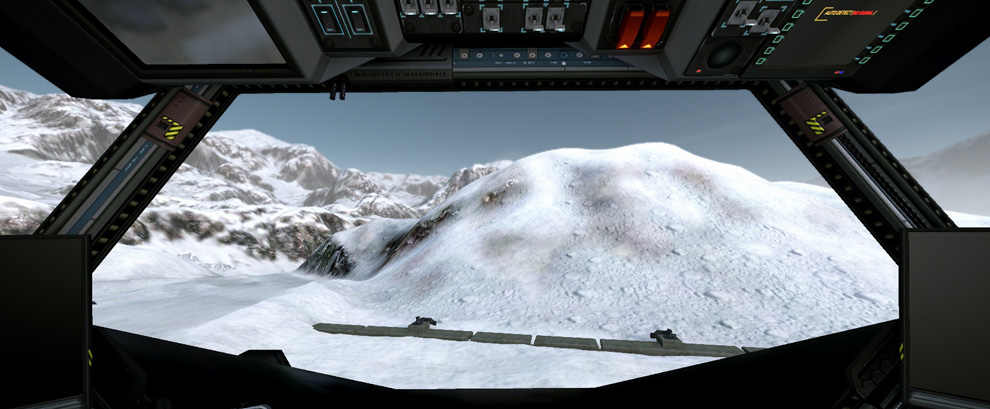



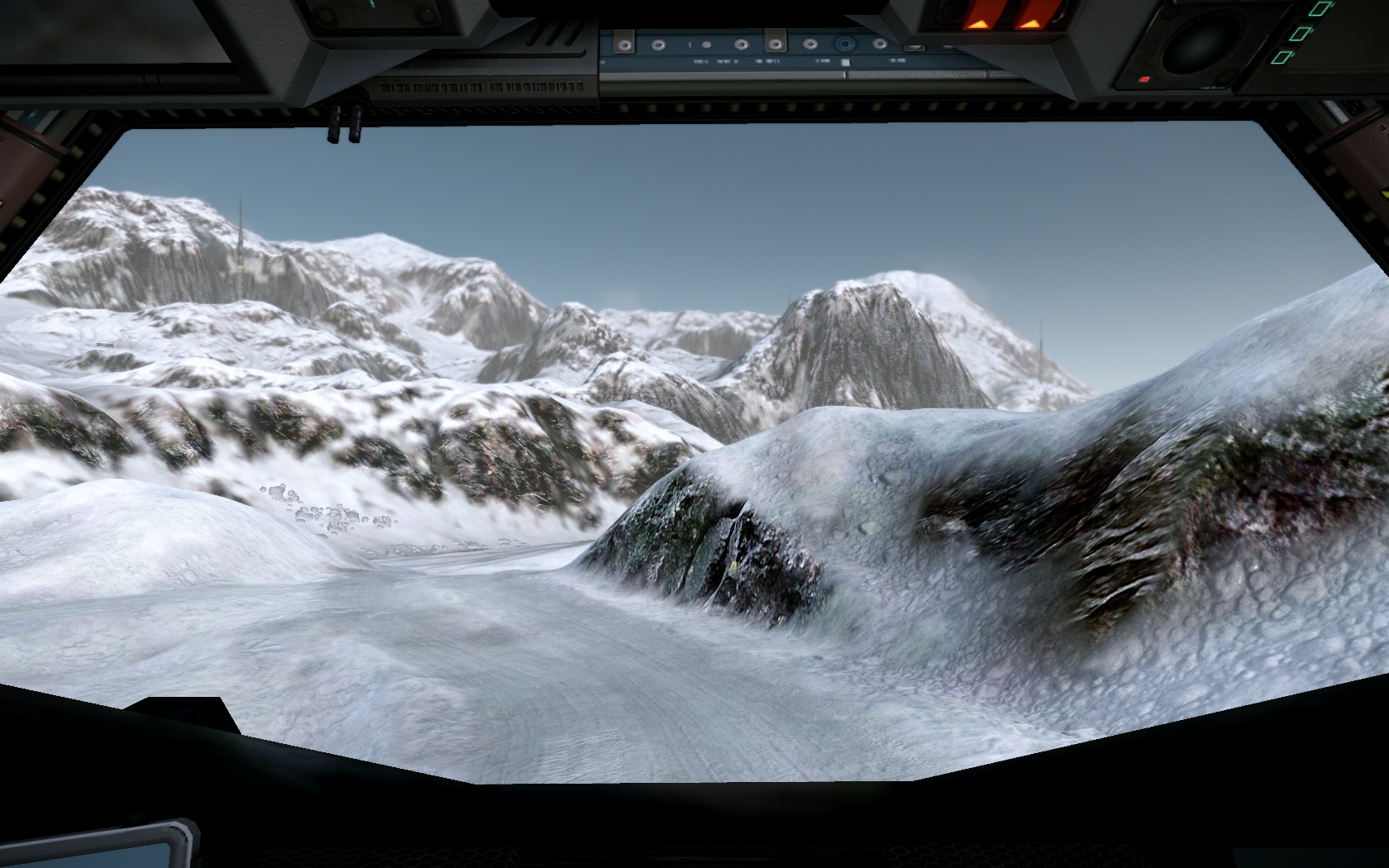




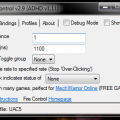
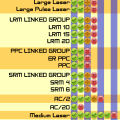







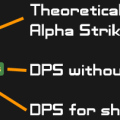






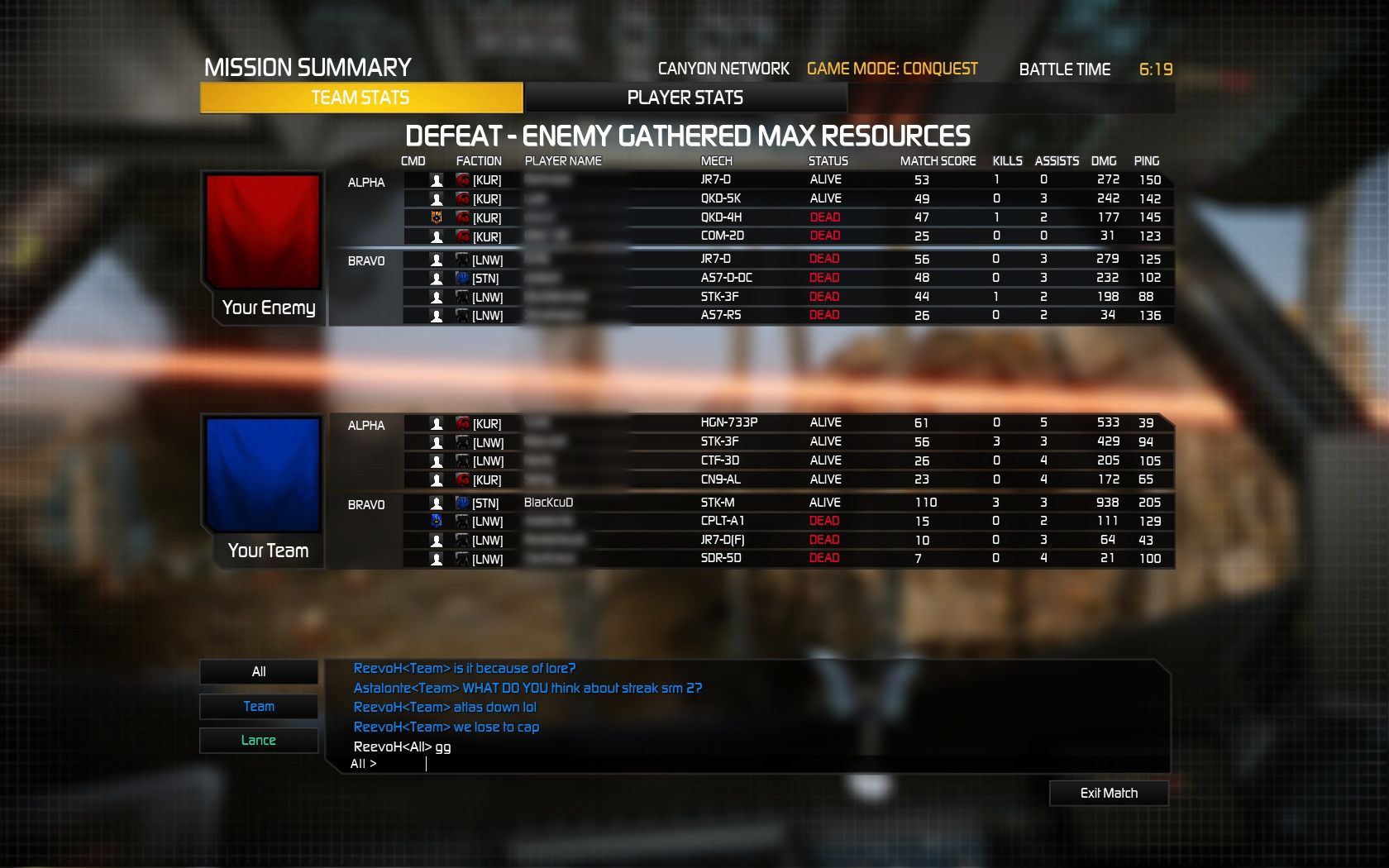
Get Connected!